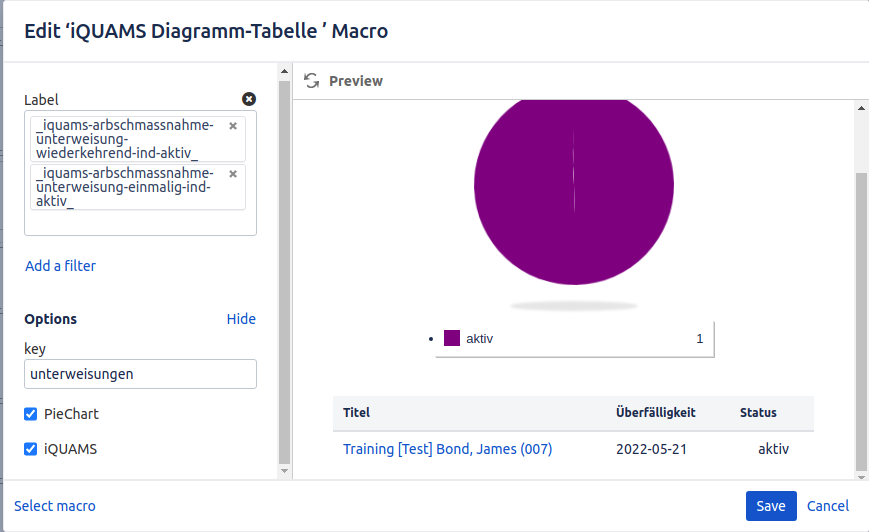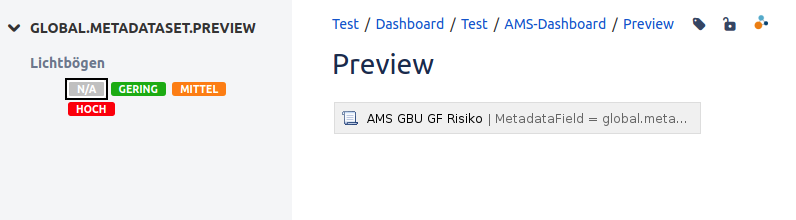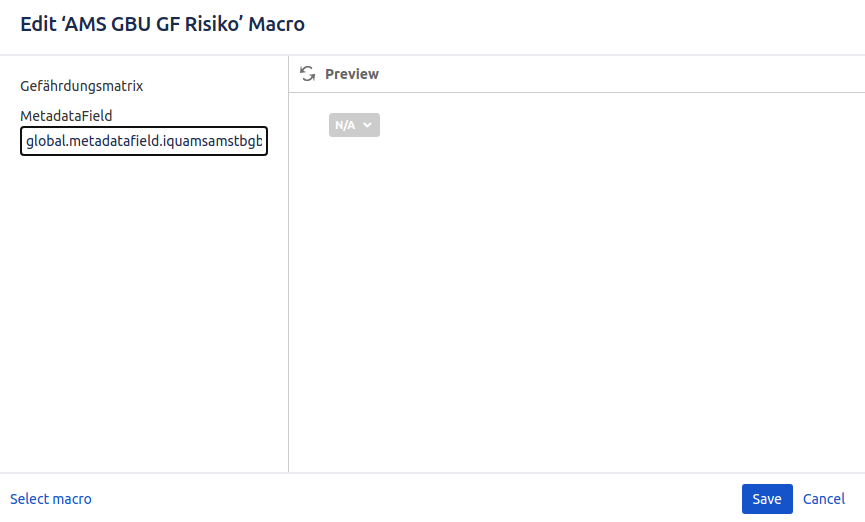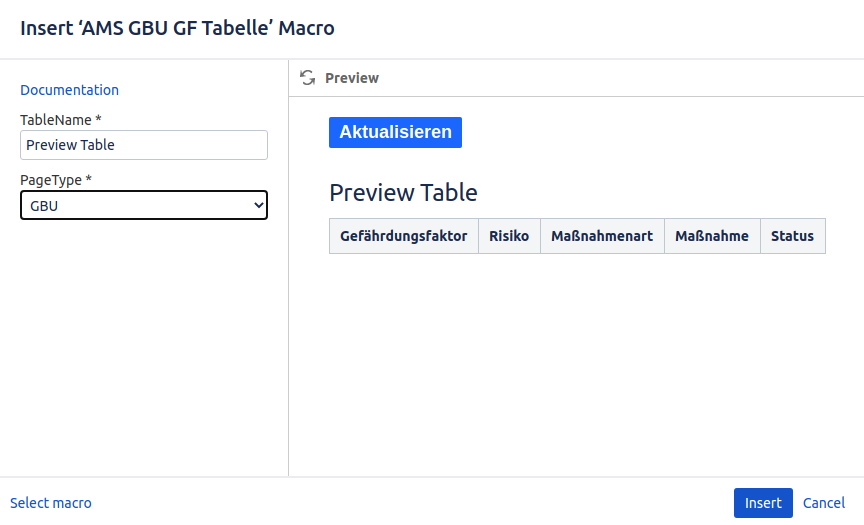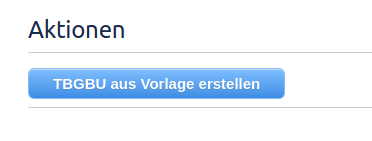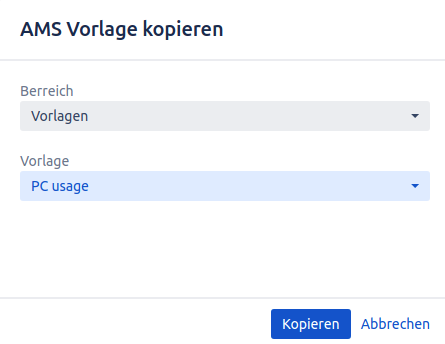Key aspects
The AMS plugin is a tool to manage your Occupational Safety projects digitally, based on Atlassian Confluence. In this section, you will get familiar with its key components and structure.
Important content
Creating new job-safety analyses can be easily done by using the AMS content-templates. Those will be very important later on, as measures are usually attached as sub-pages and you will want to connect them to personnel files.
On job-safety analyses pages, you can change content without needing to go into the edit mode.
When you create a personnel file, you choose the matching work related operations. The plugin adds the related protective measures automatically, attaching them below the personnel file.This is one of its helpful core functionalities.
Structure
You can easily depict your customer’s company by using the three different organizational levels available. By using these levels, the content inside of each level can be managed in their own Space.
If your are required to include service providers like external Company Medical Officers or “Berufsgenossenschaften” in your hierarchy, you can use the external service provider list blueprint to link the responsible provider to your organisation units.
Also you can add and assign individual contacts to the providers and link them as responsible persons to corrective actions etc.
Automatisms
Blueprints are available as content templates for every Use Case. You can easily create a specific Space page structure automatically via Space Blueprints, which will implement a fully functional start structure. Preconfigured dashboards are also included in this process.
Due Dates are calculated periodically, which will come in handy once you allocate a work related operation to a new user. This, for example, may be an instruction with a set annual resubmission. The user specific due date will be calculated automatically from the point of allocation.
Another example where due dates are calculated automatically are non-personal protective measures.
Macros
Usable Macros
| Info |
|---|
The following Macros are tools which simplify key procedures that you will want to use. |
“iQUAMS Diagramm-Tabelle” macro
Displays measures (Maßnahmen) for each organization unit. If you use the Space-Blueprint for any organization unit, this macro comes pre-configured.
Options
key - the key is used to identify the chart. Please ensure you enter a unique value here
PieChart - displays the pie chart (checked) or hides it (unchecked - you will only see the value table)
iQUAMS - enables the hierarchy search through iQUAMS spaces
| Note |
|---|
Currently it only works in combination with the Health and safety methods. |
| Info |
|---|
To see this macro in action, create a new space using the Organization Unit space blueprint. This macro is included and pre-configured there. |
“AMS GBU GF Risiko” macro
This macro is built to embed a DYNASTATUS metadata field (provided by iQUAMS Metadata Extensions Plugin). The definition for this metadata field is imported via the AMS Import.
Currently you have to use one of the fields in a set that starts with global.metadatafield.iquamsamstbgburisiko*.
The MetadataField box contains the key of one of the metadata field attached to your page. The key is input as text (no lookup available yet). Please be sure to enter a key that actually exists.
| Info |
|---|
To see this macro in action, create a new page using the GBU blueprint. This macro is included and pre-configured there. |
“AMS GBU GF Tabelle” macro
This macro displays all measure pages to GBUs and individual measure pages attached to people.
TableName - the title shown on top of the table
PageType - the identifier of the page whose table inputs should be shown (normally “GBU“ has to be selected)
If you click Aktualisieren (Update), the macro starts to collect information.
| Info |
|---|
To see this macro in action, create a new page using the GBU blueprint. This macro is included and pre-configured there. |
TBGBU aus Vorlage
This macro lets you copy all template pages to your organization unit from a global template space.
| Note |
|---|
If you want to use this feature, you have to create a template space with the space blueprint TBGBU-templates from iQUAMS (iQUAMS TBGBU-Vorlagen) |
You can choose the space (only spaces made from the TBGBU-templates space blueprint) and the source page in that space which will be automatically copied and modified.
Placeholder Macros
| Note |
|---|
On some of our integrated page blueprints we are using placeholder macros for future feature development releases which are currently being developed. Those macros do not have functionalities on the current release: “Bericht 1” macroThis is a placeholder macro for future purposes. “Bericht 2” macroThis is a placeholder macro for future purposes. “Bericht 3” macroThis is a placeholder macro for future purposes. “Interne GBU anlegen” macroThis is a placeholder macro for future purposes. “Externe GBU anlegen” macroThis is a placeholder macro for future purposes. “iQUAMS GDA OrgaCheck” macroThis is a placeholder macro for future purposes. “iQUAMS-Diagramm” macroThis is a placeholder macro for future purposes. |