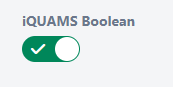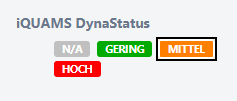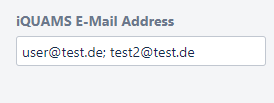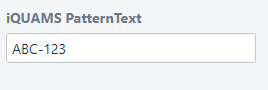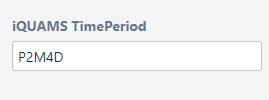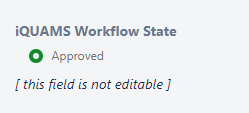Boolean: yes/no-field
A slider which provides the choice between two values.
Dynastatus
Displays certain number of admin-configurable values out of which you can choose one.
Email address
You can enter one or multiple email addresses which have to match a pattern managed by admins. Multiple addresses are separated with a semicolon.
Numeric
A text box for integer values, e.g. an ID.
PatternText
Simple text box where the input has to match the configured RegEx-based pattern.
Time period
Useful in combination with Comala Workflow dates. TimePeriod adds a selected time frame onto a date, e.g. to calculate a due date.
Workflow State
Not editable. Displays the current state of the underlying Comala page workflow.
Validation function
Some our new Metadata Types use validation to address when input does not apply to rules. The exclamation mark icon, as well as the red border around the field in question, indicate where something is wrong.
Clicking into the red field will open a hint that gives more detail on the input error.
(The PatternText type allows administrators to define this text, other fields have built-in standard texts)